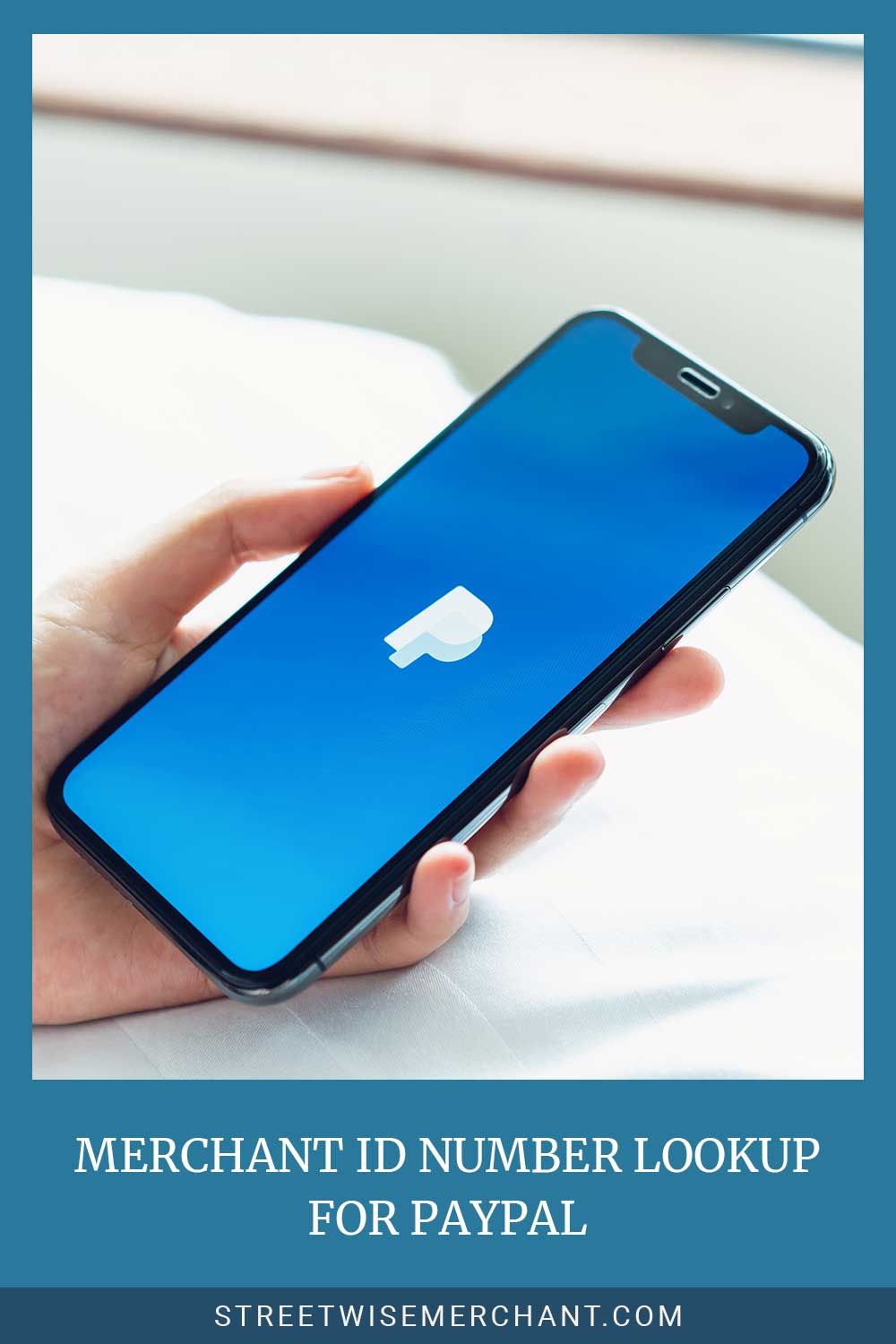If you are using PayPal, the merchant ID number is a crucial part that enables you to receive funds and connects your merchant account to the credit card processor. The PayPal MID is a 13-character sequence of random numbers and characters.
Once you create a PayPal account, you are instantly given this ID. However, it’s crucial to remember that you cannot modify or update this number. So now, let’s discover how to find the merchant ID number on the PayPal account.
Can You Look Up a Merchant ID number on PayPal?
There are millions of PayPal accounts, and have you ever thought about how through all the steps, the money ends up in the correct merchant account?
Your MID is the essential part of this process as your merchant bank account identifies your unique MID. As a result, the money would not have a destination if there was no MID associated with a transaction.
Hence the cash could not be correctly routed to you by the bank.
As mentioned above, you will automatically have a merchant ID number once you open an account on PayPal. Your unique ID will be visible to you on the account settings; hence, PayPal is the only place to look it up.
To find the merchant ID number, first, you need to go to the settings and then click on the business details section.
How Do You Search for a Merchant ID Number on PayPal?
Even though the PayPal merchant ID number is among the essential items for business owners, many individuals have trouble locating it.
Finding this number among the sea of possibilities supplied by PayPal can occasionally be challenging for those who have never used this service. Additionally, PayPal often updates its user interface.
But the struggle is behind and for now, if you’re having trouble finding your ID, do these actions.
Firstly open and login into your PayPal business account, and then direct to the account setting part.
On the left, you’ll notice the “Business Information” displayed under the “Business Profile” section. It is where you can access your PayPal merchant ID number and use it.
Is Merchant ID the Same as PayPal ID?
You enter an email address while opening a PayPal account. Your PayPal ID is this email address. It will serve various functions, including confirming your account, receiving mail, and regaining access.
As a result, the PayPal email address used to register the account has been replaced with the account number. The PayPal ID or the Merchant ID is the same. The difference is that MID is for business accounts.
When a consumer uses a credit or debit card to make a purchase, the MID code identifies you as a company in an exclusive way. A sequence of numbers and letters known as a MID is sent to you by your payment processor. It is a unique ID that can’t be altered or modified.
What if You Can’t Find a Merchant ID Number When You’re Looking it Up on PayPal?
Merchant IDs cannot be found as public data since they are private information. Therefore, you cannot use the MID lookup system if you are not associated with the company you are looking for.
Once more, these are private numbers utilized for money routing—much like a bank account. You don’t want the public to learn about these figures. MIDs can be located in a few different places and are usually 13 digits long.
Firstly you need to check the account settings of PayPal, and under the business information, try to find the 13-digit code. However, if because of a bug, you can contact your processor or PayPal customer services and ask them what the issue is.
What Are the Common Reasons Merchant ID Number Isn’t Found on PayPal?
Excessive chargebacks are the most frequent cause of merchant identification number loss for firms. Therefore, it’s critical to comprehend the various immediate and long-term measures that might be applied to your account as a result of chargeback activity.
Chargebacks are your worst adversary when it comes to protecting your MID.
If you receive too many chargebacks, your MID may be terminated, and, worse still, you may be added to the Terminated Merchant File personally. Dealing with the chargeback issue will thus give you a head start on handling possible ID theft.
Making a distinction between short-term and long-term activities against your company is crucial for you as a seller. Unfortunately, once they are involved in a specific disagreement, many business owners start to fear, although there is now no need for concern.
Final Thoughts on Looking Up Merchant ID Number on PayPal
You should now be fully informed of merchant identification numbers. It is very easy to find, though it may be confusing if you are a newbie at first.
The most important thought to take away is that your MID is unique, and you need to know that it can’t be changed or modified. Also, always be aware of all the chargebacks and the possible issues connected with the MID.