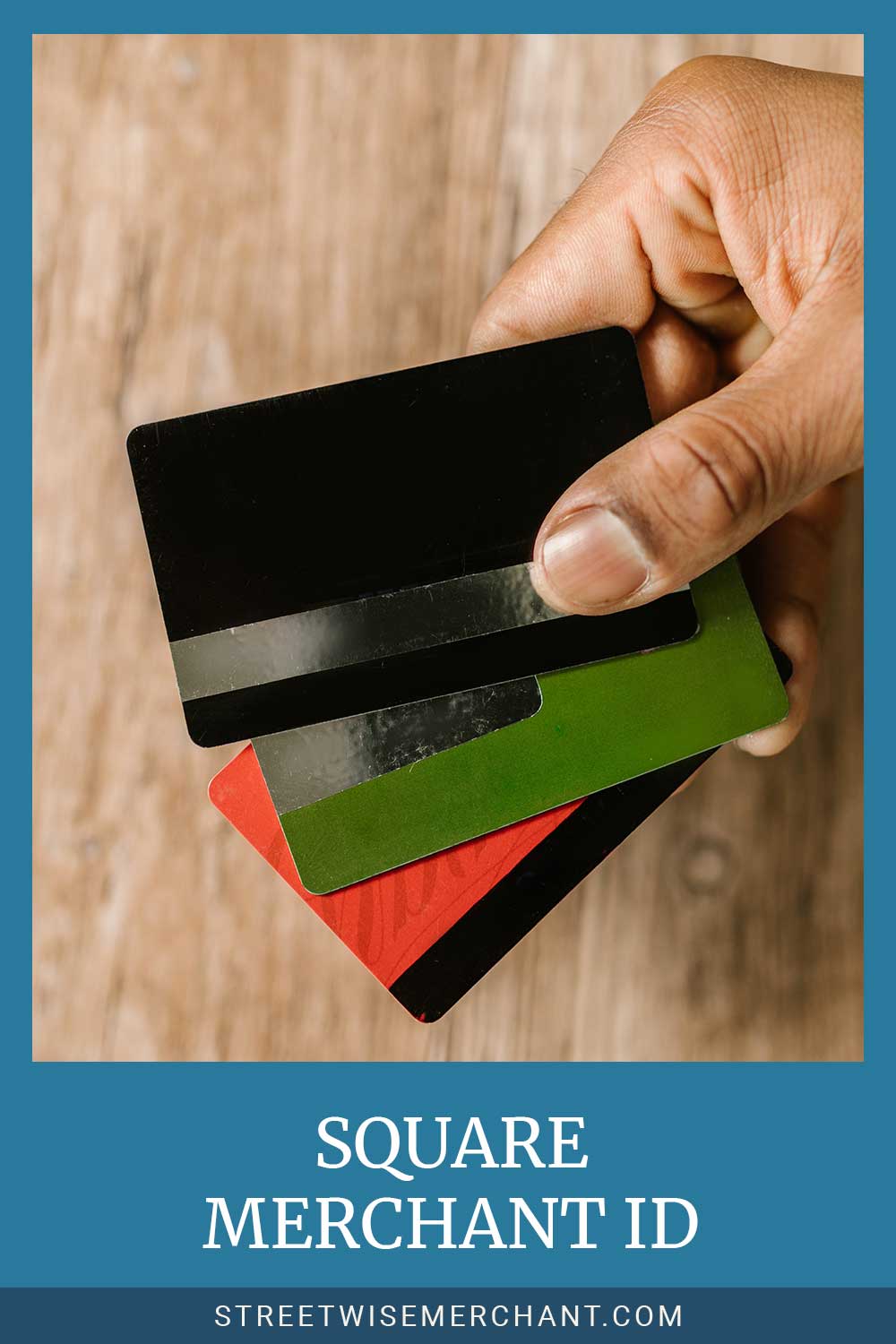Depending on the size of your business, you may be considering using a simple payment gateway as opposed to paying for the fees and expenses that come with a merchant account. But do these payment portals like Square give you a merchant ID?
Square is a payment service provider that may be a great option for smaller businesses. However, they don’t provide you with the merchant ID or an account number.
Even without those ID numbers, though, your account is still designated as a merchant account. But, instead of using a merchant ID number, it’s just attached to an email address.
What does this system mean for you as a merchant? We can understand why there are a lot of questions behind this, so we wanted to help you by exploring everything about your Square merchant ID.
What is Square Merchant ID Used For?
Your Square merchant identification, which is tied to your email, is utilized to help with the payment processing system.
It is a system that allows your consumers and customers to purchase things with their payment of choice and for that money to find this way smoothly into the hands of your payment provider and your bank accounts.
If you don’t have one of these important identification numbers or systems, money won’t know where to go, and you’ll lose profits and confuse your customers. This could eventually, in the end, hurt your conversion rate as well as your bottom line.
How Do You Find Your Merchant ID?
When it comes to Square, your merchant ID is associated with your e-mail address. This in and of itself is your version ID for the payment process on this platform.
If you’re looking for your merchant identification number for your merchant accounts, this is a 15-digit code that can be found in a ton of different places. Some of those places include:
- your monthly merchant statement
- Your credit card terminal
- on top of credit card receipts
How Does Square Process Credit Card Payments?
When it comes to the processing of credit card payments with Square, it’s quite simple. The platform and device work with the tool you already used to accept credit card payments. Of course, each of these payments is processed differently depending on the credit card.
If it is an older card and uses a Maggie strip, this is swiped through the credit card reader, and if it is an EMV chip card, then all you have to do is tap it, and the transaction is pushed through.
On top of being able to process credit card payments, it can also process NFC payments like those through Samsung pay or Android pay.
Can You Use Square Without a Bank Account?
You might think that it would be possible to utilize Square without a bank account because there is no merch notification. But the answer is no Square requires a bank account to transfer the profits and handle withdrawals by your customers.
This means that online-only accounts or prepaid cards like PayPal are not capable of being used in conjunction with the Square account. Instead, you will need a physical bank account to utilize Square.
How Does Square Register Its Users?
When it comes to registering users, it’s quite simple. Once the entire setup is situated, all your transactions will be processed through your account. Every transaction will be processed through your email which is then attached to a bank account.
In order to register its users, these two factors have to be present. After that, it’s as simple as we said, setting up the hardware and getting started processing payments for your services or products.
Final Thoughts on Square Merchant ID
Square is a useful tool, especially if you’re a smaller business that is looking to minimize expenditures. But unlike a merchant account, it does not offer you a merchant ID per se. Rather your account is attached via an email and a bank account to process payments.
It is a great solution for many people, especially those working with a brand new and small business. We hope that our look at all this information has helped you decide whether it is the right fit for your business.